Install ppsspp gold for Window 10 or trouble on installing ppsspp gold on windows 10 or ppsspp gold for pc 64 bit
Hi friends my name is sameer and you are on "Sameer Gamer" Blog.In last blog I tell how you can install PPSSPP gold emulator in PC with window 7 or 8..But today I will show you how can you install PPSSPP gold emulator in PC with window 10.
Actually,if you have window 7 ,window 8 then you can easily install PPSSPP gold emulator in PC but you may face problem if you are using window 10 .But don't worry today i will show you how you can install PPSSPP gold emulator on your PC having window 10 .
Let's get started
Follow me:-
➡At first download PPSSPP gold emulator from official site 🤣.Oh shit you don't have money to waste on that then I got solution😎,click below button to download PPSSPP gold emulator.
➡Now you will going to stuck at this screen.
➡Windows 10 security is very high so you stuck at this screen ,but don't worry y i will teach you how to pass the security and install our PPSSPP gold emulator on PC.
➡Click that button shown in the picture.
➡Then Click on "All settings".
➡Now click on "update & security".
➡Now click on "Windows Security ".
➡Then,click on "App& browser control".
➡Now you will see "warm" is checked.
➡Now check for "off".
➡Done!
➡Now Install it again normally.
Finally we successfully installed PPSSPP gold emulator in window 10 also.
After installation again set back to "warm" for security reason.
After installation again set back to "warm" for security reason.
Note:You need to delete blue old PPSSPP to install gold PPSSPP gold emulator.
Tags:












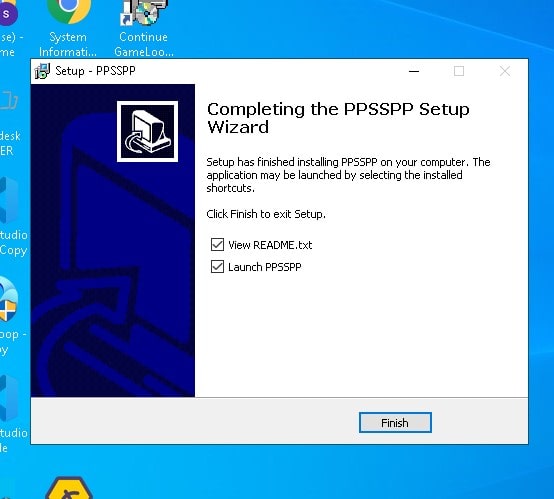

Post a Comment