Getting Among Us game update error or message while playing. Then you can fix this error by updating among us game. Don't know how to update among us game on android then this article is for you.
Done. Now you can open among us game and enjoy the game with your friends.
Updating among us game isn't hard on android. You just need to go to playstore and update a game. But don't worry I will show you how you can update your among us game in a stepwise process as well as in a video tutorial.
Among Us Update Error
While playing online you get an error or warning or notice that "you are running an older version of the game", "please update to play with others". Thus, to fix this notice or error you can follow the video tutorial or steps below.
Also Read: How to change age in among us pc? {alertInfo}
Video Tutorial
Steps To Update Among Us In Android
Here are the steps you can follow and update your among us game easily.
Step 1: Open Playstore
At first, you need to open the google playstore from your android.
Step 2: Search Among Us
Now you need to search "among us" and you can get among us game.
Step 3: Update Among Us
Now you can see among us update option. You can update among us by clicking on update.
Also Read: How To Get Blank Name In Among Us {alertInfo}
Conclusion
You can't play online without updating among us game to the latest version. So these are the steps to update the among us game in android. Comment below if you have any problem while updating among us game on mobile.

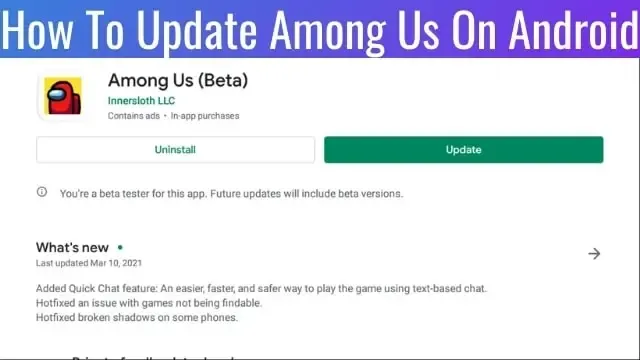


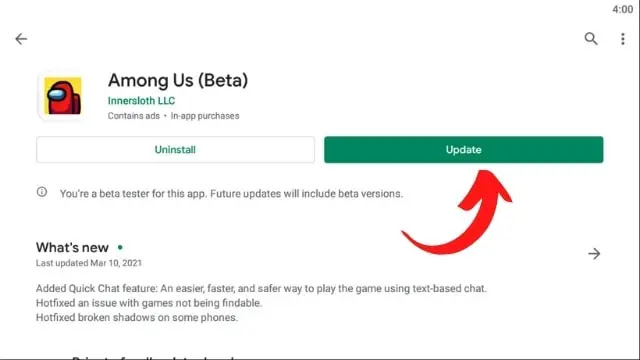

Post a Comment