Are one of those having problem of gameloop not opening then this article will solve your problem of pubg in gameloop not opening.
Hi Friends !! My name is Sameer Gamer and I am posting all gaming related posts. I was in trouble that my emulator is not starting and it became a headache for me since I cannot play games on it. So, today I show you how to fix the Gameloop emulator is not starting a problem.Problems I faced and successfully solved
- Gameloop not opeaning.
- Gameloop pubg not starting.
- Failed to launch game loop.
- pubg is not opening in gameloop.
- Gameloop stuck at 98 percent.
- Gameloop restarting my pc.
- Gameloop pubg not working
I solve all the above issues and errors in gameloop only to play pubg on an android emulator. But today I just give an answer to the question for how to fix gameloop not opening or not loading.
First Start with gameloop minimum requirements.
Minimum Requirements of Gameloop
CPU: Dual-core from Intel or AMD at 1.8 GHz.GPU: NVIDIA GeForce 8600/9600GT, ATI/AMD Radeon HD2600/3600.
Memory: at least 3GB of RAM
OS: Windows 10, 8.1, 8 and 7 DirectX: Version 9.0c
Storage: 1GB of free storage
Recommended Requirements of Gameloop
CPU: Core-i3 or AMD at 2.6 GHz.
GPU: NVIDIA GeForce GTX 660
Memory: at least 4GB of RAM
OS: Windows 10, 8.1, 8 and 7
DirectX: Version 9.0c
Storage: 1GB of free storage
PUBG on Gameloop not Loading -Fix
I already upload a solution on my YouTube Channel so you can follow it.
Gameloop won't launch and failed to launch gameloop while opeaning a pubg.
Well, I will show you a step to do.
Problem:
Look on the image I am trying to open the PUBG shortcut which will open the Gameloop emulator.
But the problem is that gameloop is not opening :( 😒😒
As I told in the picture I even try opening gameloop after the restart but it didn't work as well. :(😒😒

I know some hacks and try my best to solve the gameloop not opeaning.😎😎
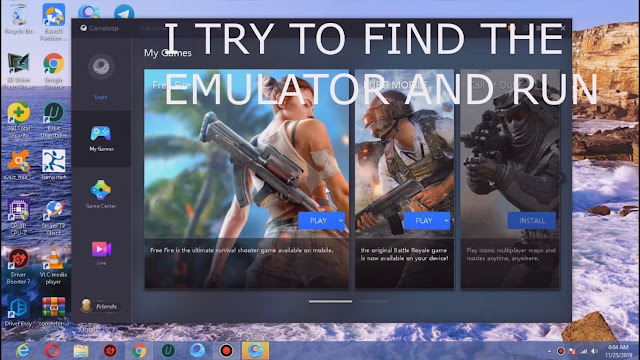
Hurry! It works perfectly for me.😁😁😊👍
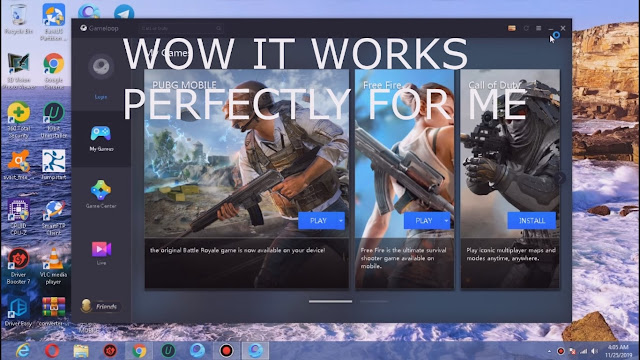
Let Fix This Problem, Follow ME:
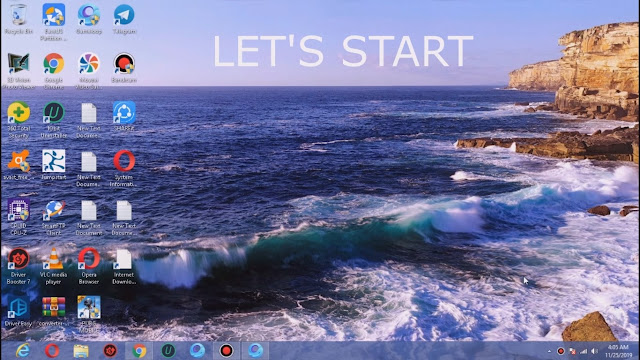
Step1: Open "My PC or my computer".

Step2:Open "Local Diskl C: ".
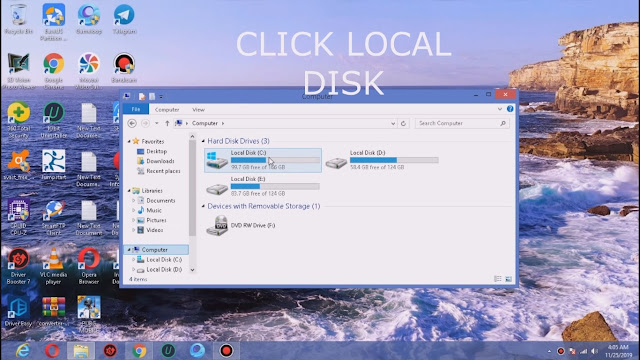
Step3: Open "Program Files".
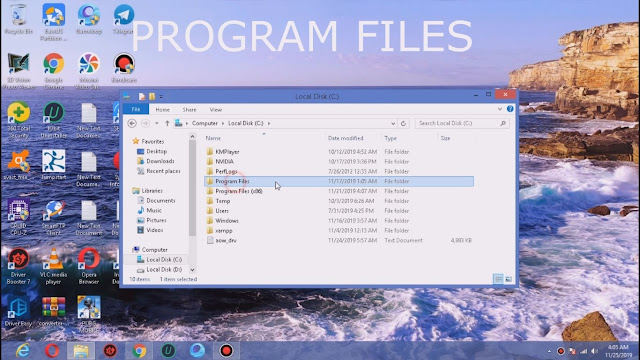
Step4: Search for "txgameassistant".
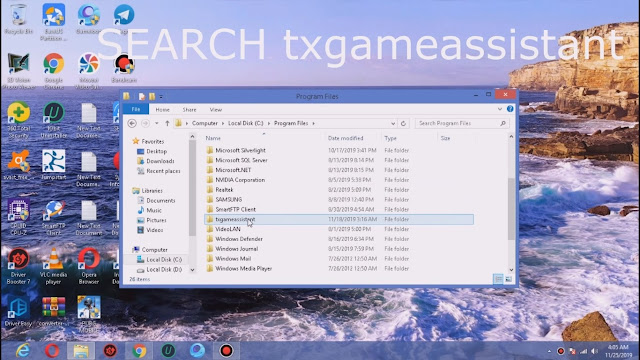
Step5: Open "UI".
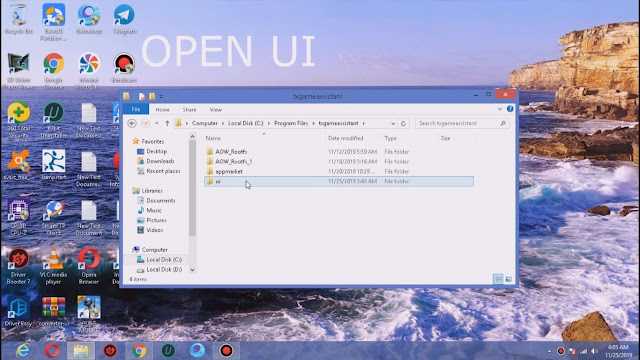
Steep6: Search "Android Emulator".
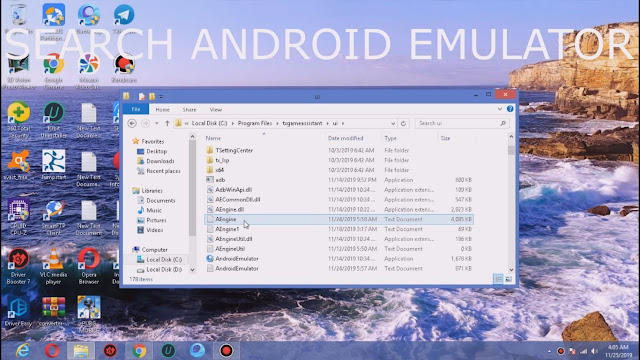
Step7: Run "Android Emulator " as admin.
Now See the Result. My Gameloop Emulator is Fixed.😁😊😊😍👌😃😃
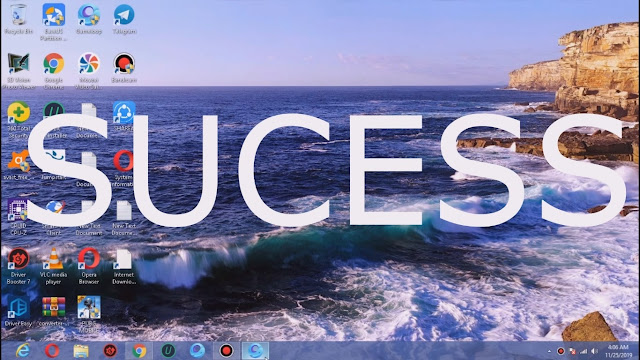
Look below my emulator is successfully opened.
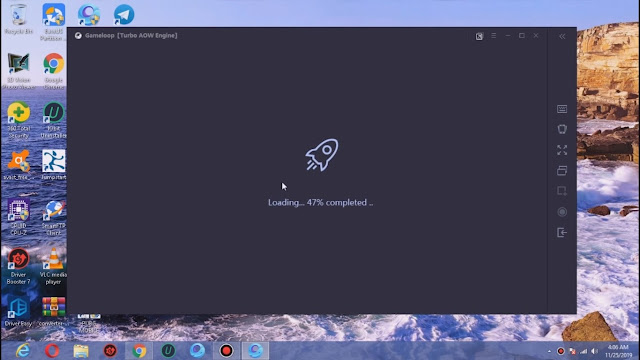
And just load PUBG on it.
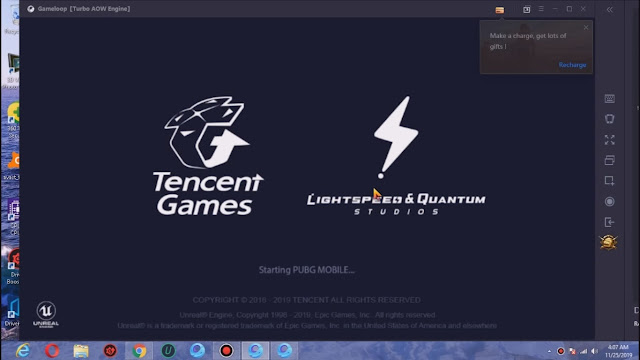
Conclusion
If you still having any problem then contact us. As I am a professional technical and SEO expert in Nepal, I can help you to solve your problem.I hope my article/youtube video about pubg in gameloop not loading or not working helps you. If any problem contacts me with a video that you facing the problem. I will try my best to help you.




Test
ReplyDeletePost a Comment