Fau-g Fauji game is available on playstore for android devices but what if you want to play on pc.But don't know how to download fau-g fauji game in pc. Then you are in right place.
Officially,fau-g fauji game is for android users. So we need to use some android emulator on our pc. Today I am going to use gameloop emulator.
Follow the steps below to install faug game in pc easily.
{tocify} $title={Table of Contents}
Steps To Download Fau-g fauji Game On PC
Follow the steps below to download fau-g fauji on your pc.
Step 1:Open Android Emulator
Open your android emulator. In my case, I had open my gameloop emulator.
Don't Have Gameloop: Download Gameloop Emulator
Step 2: Open Playstore.
Now you need to open playstore. Then search "FAU-G: Fearless and United Guards" in the search box.
Don't Know How To Install Playstore In Gameloop: Find Here.
Step 3: Download And Install.
Now download and install fau-g fauji game on gameloop through playstore. Finally, we download fau-g fauji game on your pc using an emulator.
Step 4: Set Keymapping
To play fauji fau-g game on gameloop properly you need to setup keymapping.
Also Read: FAU-G Fauji Game System Requirements {alertInfo}
Truth
Actually, you can't play fau-g fauji game on pc through gameloop emulator because I recently find that fau-G fauji game has bit higher system requirements.
You need android version 8.0 or oreo to play fau-g fauji game in pc through an android emulator. Gameloop latest android version is 7.1 which doesn't fulfill the minimum requirement of fau-g game. So we get an error "Your device isn't compatible with this version ".
Also Read: Who is the owner of Fauji / Fau-g game? {alertInfo}
Summa
This is how you can easily download fau-g fauji game on pc. I think we should ask the developer to decrease the system requirement of fau-g game. Leave a comment below if you had any doubts. Enjoy Indian game fau-g fauji.





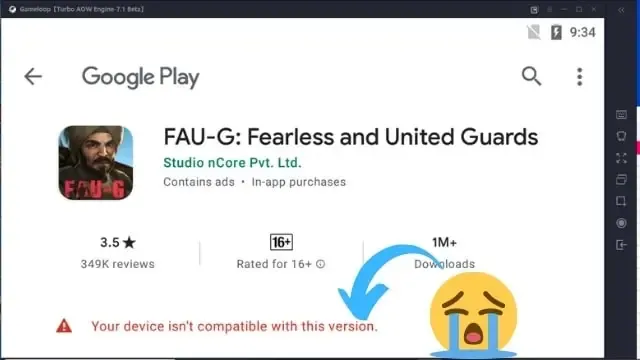
Post a Comment