Gameloop is one of the best android emulator for pc but you can't find google playstore in gameloop.To find out how you can install google playstore in gameloop, follow the stepwise process below.
If you are a gameloop gamer then you must think that gameloop doesn't have playstore. Yes,gameloop emulator has playstore but you need to find it out. So today I am going to share a trick to get google playstore on gameloop emulator.
Thus, you don't need to download and install google playstore in gameloop emulator. You just need to follow the steps below.
{tocify} $title={Table of Contents}
Video Tutorial
Also Read: How To Download Gameloop On Pc {alertInfo}
Steps To Install Playstore In Gameloop
Step 1: Open Gameloop
Open your gameloop emulator and open any game to open aow engine.
In my case, I am opening freefire.
Step 2: Exit
Now after launching the aow engine, when the game starts loading exit the game and you will return to the emulator.
Step 3: Open Browser
Now press F9 you will see the browser. If F9 not working then you can press "CTRL+ F9". Then open the browser.
Step 4: Open Playstore
Now on google search "play.google.com" then you get playstore option. Now click on it and your playstore is opened on your gameloop emulator.
Done. you opened playstore on gameloop emulator easily.
Also Read: PUBG On Gameloop Not Opening Fixed {alertInfo}
Alternative Method To Get Playstore On Gameloop
Step 1: Open Gameloop
Open your gameloop emulator and open any game to open aow engine.
In my case, I am opening freefire.
Step 2: Exit
Now after launching the aow engine, when the game starts loading exit the game and you will return to the emulator.
Step 3: Open Settings
Now press F9 you will see the settings. If F9 not working then you can press "CTRL+ F9". Then open the settings.
Step 4: Go To Apps
Also Read: How To Install and Play Among Us on Gameloop {alertInfo}



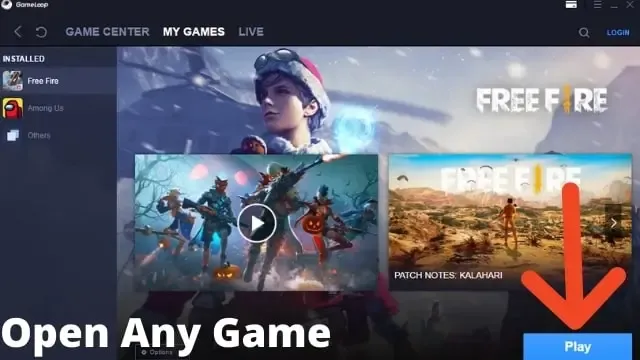








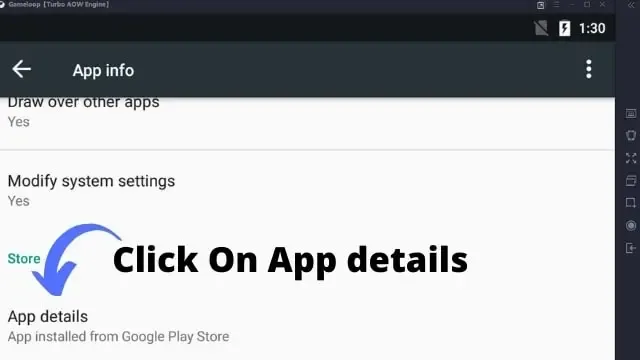

االتلاتلااàتاةم
ReplyDeletePost a Comment