Have you seen a cool or hacker type of face mask while playing in among us? Then that mask's name is Geoff Keighley's mask. Now you also wanted to get Geoff Keighley's mask in among us.
Then you find that Geoff Keighley is only for limited payers. But don't worry I had a trick to claim Geoff Keighley's mask in among us pc for free.
{tocify} $title={Table of Contents}
Yes, you can use this trick and use both Geoff Keighley and twitch pet in among us pc. But before I share the trick, find why that person's mask is on among us.
Geoff Keighley Mask In Among Us
Geoff Keighley's mask is basically a hat-in among us game. It is a hat and this hat consists of a face mask where the face of a person is Geoff Keighley. Geoff Keighley's mask is awarded to all those players who watched the Game Award 2020 live on twitch. Especially, during 30 minutes after the face mask is revealed.
Also Read: How to change age in among us mobile {alertInfo}
Video Tutorial
Steps To Get Geoff Keighley Mask In Among Us Pc
Follow these steps to claim Geoff Keighley's mask in among us pc version easily.
Step 1: Find AppData Folder
Simply Press Window +R and Type "AppData" then press ok. Then move to folder "LocalLow" then "Innersloth" and to "Among us" folder.
Alternatively, go to "Local C:" then "Users" then "your pc username" and then "Appdata" then "LocalLow" then "Innersloth" and to "Among us" folder.
Note: If you can't find the "AppData" folder then unhide the folder from the view tab.
Step 2: Edit PlayerPrefs
Open among us folder and open "PlayerPrefs" files with notepad or anything.
 |
| Find File |
Step 3: Change Value
Now you will see some data in this file. You need to find "255,255" in that file like in the image below. I also highlighted it with a red underline. In front of "255,255", you see a different value number, which I highlighted with a blue underline on the image. It actually depends upon hats. If you won't wear a hat, then there must be "0".Now we need to change that value to "94" like in the image below. Now save the file.
 |
| Before Changing |
 |
| After Changed |
Step 4: Open Among Us
Now open among us game and don't change any skin just went to find games and then in the lobby you can see you successfully claimed the Geoff Keighley mask in Among Us Pc.
Enjoy. But one main problem with this mask is you may get kicked out while using this mask. Because many players don't know about it and they just kicked saying, hacker.
Also Read: How to change your date of birth in among us {alertInfo}


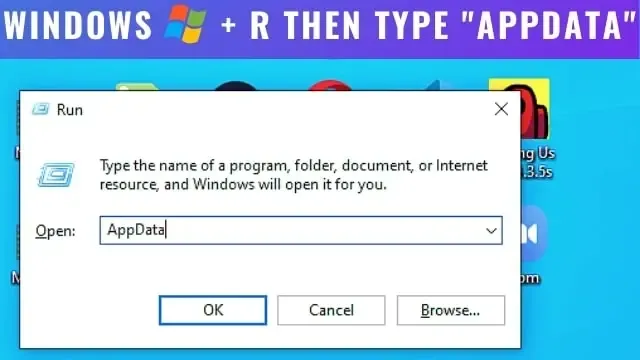


how 2 get glitch pet
ReplyDeleteComing Soon
ReplyDeleteAny way to keep it unlocked? While you can equip it this way, it doesn't appear in your available hats list, so if you switch to a different hat, the only way to get it again is by editing the file again.
ReplyDeletePost a Comment