You might have gone to many websites for searching changing names in among us game. Then you have sure found out how you can change your game. But now that same method will not work for you. The version of among us has changed into 2021.16.15.
Now, I will be sure you have not found out any way to change your name. Well, we are here to give you the perfect method to change your name in among us 2021.16.15
{tocify} $title={Table of Contents}
There is no way to change the name in among us except doing sign up or download among us on steam. Well, this is for PC users who are using among us unofficially.
Or you can say to anyone, any devices, it works for 100% if you read the steps carefully. Now, let's see the process of changing among us name in the latest 2021.16.15 version.
How to change the player name in among us in 2021.16.15?
For changing the player name in among us, you need to follow my steps below. If you don't follow the steps for changing the name, then it will not work for you So, please read carefully.
The steps for changing the player name in among us for the latest how to change the name in among us in 2021.16.15 version is:
Also Read: How to download among us submarine map mod? {alertInfo}
Steps to Change Name in Among us Pc
Step 1: Download My PlayerPrefs File
Now download my playerprefs file from the link below.
Link: {getButton} $text={Download} $icon={download} $color={royalblue}
Step 2: Replace playerprefs file
Simply Press Window +R and Type "AppData" then press ok. Then move to folder "LocalLow" then "Innersloth" and to "Among us" folder.
Alternatively, go to "Local C:" then "Users" then "your pc username" and then "Appdata" then "LocalLow" then "Innersloth" and to "Among us" folder.
Note: If you can't find the "AppData" folder then unhide the folder from the view tab.
Then paste that file into that folder. Remember you need to replace it.
Step 3: Change Name
Now open that file and change your name. There is "SGDUM" in that file you need to replace it with your name.
Step 4:Make it Read Only
Step 5: Run Game
Finally, run the game you find that your name is changed and you can type.
Enjoy the game.
Also Read: How to Download Latest Among us 2021.16.15 {alertInfo}



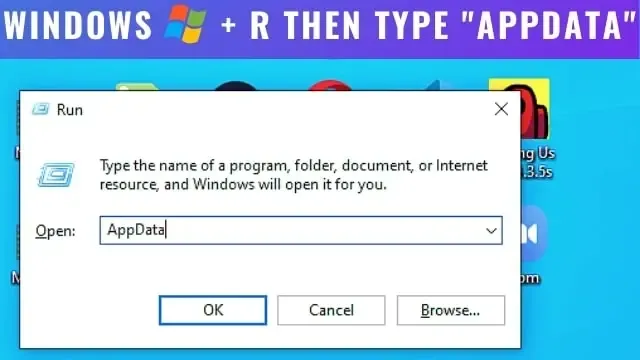




this actually worked
ردحذفYes this works but now i can't change the skins on my non official app
ردحذفإرسال تعليق